မိတ္ေဆြတုိ႔အေနနဲ႔ ပုိ႔စ္ေတြရဲ႕ ေအာက္မွာ စာေရးသူရဲ႕လက္မွတ္၊ animation ပုံေလးေတြနဲ႔ logo ေလးေတြထည့္ထားတဲ့ ဘေလာ့ဂ္အခ်ိဳ႕ ကုိျမင္ဖူးေတြ႕ဖူးၾကမွာပါ..ေအာက္က ပုံေလးေတြလုိေပါ့..

'
'
စိတ္၀င္စားတယ္ဆုိရင္.. ေအာက္ကအဆင့္မ်ားအတုိင္း လုိက္လုပ္ၾကည့္ၾကရေအာင္..
၁။ အရင္ဆုံးမိမိအသုံးျပဳခ်င္တဲ့ မိမိ ရဲ႕ လက္မွတ္ (Signature) ၊ animation နဲ႔ Logo ပုံေလးေတြကုိ ဖန္တီးရပါမယ္။
- လက္မွတ္ကုိ http://mylivesignature.com/ မွာသြားၿပီးဖန္တီးပါ။
- Animation ပုံေလးေတြကုိ http://www.123pimpin.com/ မွာ သြားေရာက္ျပဳလုပ္ပါ။
- Logo ကုိေတာ့ http://cooltext.com/ ဒီမွာ ဖန္တီးႏုိင္ပါတယ္။
၂။ မိမိအလုိရွိတဲ့ Signature, Animation နဲ႔ Logo ေလးေတြ ဖန္တီးၿပီးသြားရင္ေတာ့.အဲဒါေတြကုိ File Hosting Site တစ္ခုခုမွာ Upload တင္ရမွာျဖစ္ပါတယ္။ ကၽြန္ေတာ္ကေတာ့ http://tinypic.com/ မွာ တင္ပါတယ္။ အဲဒီမွာ HTML Code ပါ တစ္ခါတည္း ထုတ္ေပးပါတယ္။
၃။ အေပၚပုံမွာပါတဲ့ HTML for Website အကြက္ထဲက Code ကုိ Copy လုပ္ပါ။
၄။ Setting-->Formatting မွာရွိ Posting Template မွာ Paste လုပ္ၿပီး Save Setting ကုိ Click လုပ္လုိက္ပါ။
၅။ ဒါဆုိရင္ မိမိရဲ႕ Signature တုိ႔၊ Animation နဲ႔ Logo ေလးေတြဟာ Posting editor မွာ အၿမဲတမ္းေပၚေနပါလိမ့္မယ္။
မရွင္းလင္းတာမ်ားရွိရင္..Cbox, Comment တုိ႔တြင္ေမးျမန္းႏုိင္ပါတယ္။'




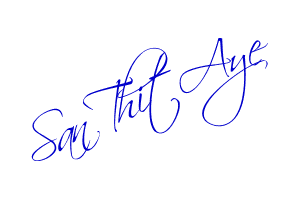






0 comments:
Post a Comment
သင့္အျမင္ေလးသိခ်င္တယ္