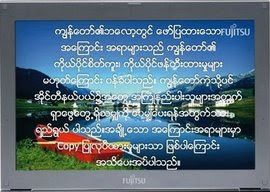အားလုံးမဂၤလာပါခင္ဗ်ာ..။ အခုရက္ပုိင္းမွာ အလုပ္ေတြနဲ႔ပိေနတဲ့အတြက္ ဘေလာ့ဂ္ဘက္ကုိ မလွည့္ႏုိင္တာ ေတာ္ေတာ္ေလးၾကာသြားပါတယ္။ ဒါေၾကာင့္ ရတဲ့အခ်ိန္ေလးမွာ ေတာင္းဆုိထားတာေလးကုိပဲ ဦးစားေပး ေဖာ္ျပေပးလုိက္ပါတယ္။ မိမိတုိ႔ရ႕ဲ ဘေလာ့ဂ္မွာရွိတဲ့ စုစုေပါင္းပုိ႔စ္အေရအတြက္ ကြန္မန္႔အေရအတြက္ကုိ ဆုိဒ္ဘားမွာ ေဖာ္ျပေစဖုိ႔အတြက္ ေအာက္မွာေပးထားတဲ့ Code ေတြကုိ ေကာ္ပီကူးလုိက္ပါ။
<script style="text/javascript">
function showpostcount(json) {
document.write('Total Posts : <b>' + parseInt(json.feed.openSearch$totalResults.$t,10) + '</b><br>');}</script>
<script src="http://yourblog.blogspot.com/feeds/posts/default?alt=json-in-script&callback=showpostcount"></script>
<script style="text/javascript"></script>
<script style="text/javascript">
function numberOfComments(json) {
document.write('Total Comments : <b>' + json.feed.openSearch$totalResults.$t + '</b><br>');}</script>
<script src="http://yourblog.blogspot.com/feeds/comments/default?alt=json-in-script&callback=numberOfComments"></script>
function showpostcount(json) {
document.write('Total Posts : <b>' + parseInt(json.feed.openSearch$totalResults.$t,10) + '</b><br>');}</script>
<script src="http://yourblog.blogspot.com/feeds/posts/default?alt=json-in-script&callback=showpostcount"></script>
<script style="text/javascript"></script>
<script style="text/javascript">
function numberOfComments(json) {
document.write('Total Comments : <b>' + json.feed.openSearch$totalResults.$t + '</b><br>');}</script>
<script src="http://yourblog.blogspot.com/feeds/comments/default?alt=json-in-script&callback=numberOfComments"></script>
၁။ Add a Gadget -->>HTML/JavaScript မွာ Paste လုပ္ပါ။
၂။ ၿပီးရင္ အဲဒီကုတ္ေတြထဲက အနီေရာင္နဲ႔ျပထားတဲ့ ေနရာႏွစ္ခုမွာ မိမိတုိ႔ရဲ႕ Blog Address ကုိ အစားထုိးလုိက္ပါ။ အျပာေရာင္ျပထားတဲ့ေနရာေတြမွာေတာ့ မိမိအလုိရွိတဲ့ စာသားေလးေတြကုိ အစားသြင္းလုိက္ပါ။
၃။ အားလုံးစိတ္တုိင္းက် အစားထုိး ျပဳျပင္ၿပီးသြားၿပီဆုိရင္ေတာ့ Save လုပ္လုိက္ပါ။ အားလုံးအဆင္ေျပၾကပါေစခင္ဗ်ာ...။